【AWS】Apache2.4をEC2(CentOS6)にローカルインストールする手順
こんにちわ
がじぇったー (@hackmylife7) | Twitter
です。
Apache2.2をEC2にローカルインストールする手順について書きます。
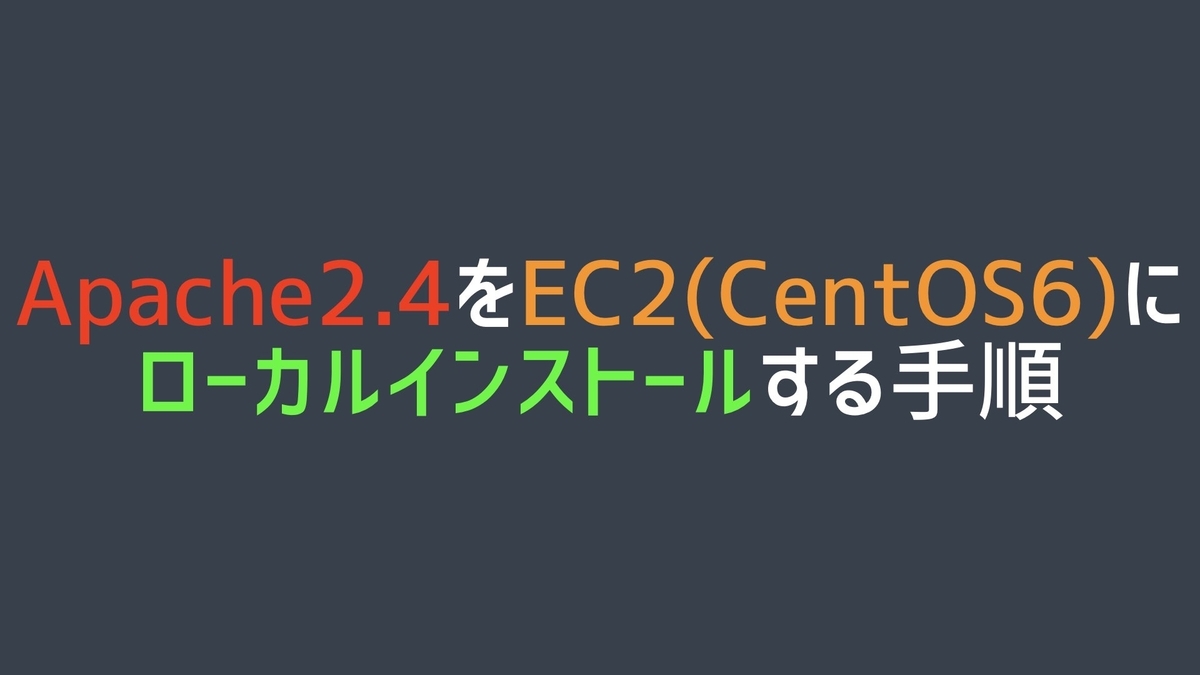
前提
- EC2をCentOS6で立ち上げ済み
- apacheは2.4をローカルインストールする
手順
インストール手順
- ローカルインストールにはaprとapr-utilライブラリを事前にインストールしておく必要があります
- aprはApache Portable Runtimeの略であり、どのOSでも動くようApacheのサブ的なライブラリです
Apache Portable Runtime(APR)は、クロスプラットフォームの方法で一般的なI / O関数を抽象化するように設計された関数のセットです。
Apache Portable Runtime - Second Life Wiki
# cd /usr/local/src # wget http://archive.apache.org/dist/httpd/httpd-2.4.23.tar.gz # wget https://ftp.riken.jp/net/apache//apr/apr-1.7.0.tar.gz # wget https://ftp.riken.jp/net/apache//apr/apr-util-1.6.1.tar.gz # tar -xvzf apr-1.7.0.tar.gz # cd /usr/local/src/apr-1.7.0 # ./configure --prefix=/usr/local/apr/apr-1.7.0 # make # make install # cd .. # tar -xvzf apr-util-1.6.1.tar.gz # cd apr-util-1.6.1 # ./configure --prefix=/usr/local/apr-util/apr-util-1.6.1 --with-apr=/usr/local/apr/apr-1.7.0 # make # make install # cd .. # cd httpd-2.4.23 # ./configure --prefix=/usr/local/apache2 --with-apr=/usr/local/apr/apr-1.7.0 --with-apr-util=/usr/local/apr-util/apr-util-1.6.1 # make # make install # vi /opt/httpd-2.4.23/conf/httpd.conf UserとGroupをapacheに変更
起動手順
# /usr/local/apache2/bin/apachectl configtest Syntax OK # # ps -ef | grep httpd root 6111 1 0 10:43 ? 00:00:00 /usr/local/apache2/bin/httpd -k start daemon 6112 6111 0 10:43 ? 00:00:00 /usr/local/apache2/bin/httpd -k start daemon 6113 6111 0 10:43 ? 00:00:00 /usr/local/apache2/bin/httpd -k start daemon 6114 6111 0 10:43 ? 00:00:00 /usr/local/apache2/bin/httpd -k start # curl http://localhost <html><body><h1>It works!</h1></body></html>
起動スクリプトの作成
- initで起動できるようapacheの起動スクリプトを作成します。
- 以下手順は下記サイトの手順を参考にさせて頂きました。
- Apache起動スクリプト作成
# cp /usr/local/apache2/bin/apachectl /etc/init.d/httpd # vi /etc/init.d/httpd ”# chkconfig: 345 85 15”をファイルの末尾に追加 確認 # tail -n 1 /etc/init.d/httpd # chkconfig: 345 85 15 # chkconfig --add httpd # chkconfig --list httpd httpd 0:off 1:off 2:off 3:on 4:on 5:on 6:off # service httpd restart # ps -ef | grep httpd root 1652 1 0 May05 ? 00:00:09 /usr/local/apache2/bin/httpd -k start apache 19584 1652 0 15:47 ? 00:00:00 /usr/local/apache2/bin/httpd -k start root 19719 19502 0 15:47 pts/0 00:00:00 grep httpd #
rebootして自動起動されていることを確認する
# reboot sshしなおしてプロセスを確認 # ps -ef | grep httpd root 1390 1 0 15:52 ? 00:00:00 /usr/local/apache2/bin/httpd -k start apache 1393 1390 0 15:52 ? 00:00:00 /usr/local/apache2/bin/httpd -k start root 1612 1593 0 15:57 pts/0 00:00:00 grep httpd
